Level
Editor Description

Level
editor is made for creating Your own
levels for 3D Pulsoid game. An
executable file is editor.exe. Levels are saved
into blocks, each block has 32 levels. If You
have drawn several levels and during the play
have uploaded a new block then at the end of Your
game the program will automatically include
levels for default into Your levels. Here follows
the description of the functions of the editor.
 Place
bricks. This is the main part of the
editor. There You can act as a builder and place
bricks for Your new level. All bricks has 6
levels of destruction - from 1 (the brick is
destroyed with one hit), 5 (the brick is
destroyed with five hits) to undestructable. With
Your mouse take any brick and place it in the
game field. It's then set to 1 - it can be
destroyed with one hit. If You want to change its
resistance, press number buttons from [1] to [5]
and [U] button for undestructible. Place
bricks. This is the main part of the
editor. There You can act as a builder and place
bricks for Your new level. All bricks has 6
levels of destruction - from 1 (the brick is
destroyed with one hit), 5 (the brick is
destroyed with five hits) to undestructable. With
Your mouse take any brick and place it in the
game field. It's then set to 1 - it can be
destroyed with one hit. If You want to change its
resistance, press number buttons from [1] to [5]
and [U] button for undestructible.

Eraser cleans level for another
work.
Bricks
description
 A transparent brick with
cross. It's an invisible brick and it will not be
seen in play. A transparent brick with
cross. It's an invisible brick and it will not be
seen in play.
 A brick with the letter X gives You
an additional snake or ball when hit. Remember -
You can have no more than 8 snakes or balls on
one level! A brick with the letter X gives You
an additional snake or ball when hit. Remember -
You can have no more than 8 snakes or balls on
one level!
 A brick with (+) mark gives You a
part of Your snake's body (the maximum amount of
parts is 32). The more the snake the better it's
controled and the clearly it's seen on the game
screen. If You play with the ball, this brick
does nothing. A brick with (+) mark gives You a
part of Your snake's body (the maximum amount of
parts is 32). The more the snake the better it's
controled and the clearly it's seen on the game
screen. If You play with the ball, this brick
does nothing.
 A brick with (-) mark takes away one
part of Your snake's body. The minimum amount of
parts is 4. A brick with (-) mark takes away one
part of Your snake's body. The minimum amount of
parts is 4.
 A brick with zigzag (lightning) is
an accelerator. Snakes and balls move twice as
fast. A brick with zigzag (lightning) is
an accelerator. Snakes and balls move twice as
fast.
 A brick with question
mark throws down random bonus. A brick with question
mark throws down random bonus.
Other
bricks are used to decorate the background and to
make levels more difficult. The more bricks You
place, the more time will it take You to complete
it. The maximum amount of bricks in level is 525.
 Place
the monsters (change monsters) - there
You can put monsters that will hinder Your work.
The frame, in which monster has already been set
into the level, enlights red. Place
the monsters (change monsters) - there
You can put monsters that will hinder Your work.
The frame, in which monster has already been set
into the level, enlights red.
 Insert
the bonuses (change bonuses). There You
can place bonuses into Your level (see Bonuses description). The
amount of bonuses must not be greater than the
amount of bricks. You can choose two types of
placing bonuses - manual or automatic-random. If
You want to do it Yourself, then take any bonus
and place it into any brick. The brick will have
C letter - current. U letter - used shows that
the brick already has a bonus. For automatic type
of bonuses placement just choose the bonus and
its amount in the level. The program will place
bonuses randomly. Insert
the bonuses (change bonuses). There You
can place bonuses into Your level (see Bonuses description). The
amount of bonuses must not be greater than the
amount of bricks. You can choose two types of
placing bonuses - manual or automatic-random. If
You want to do it Yourself, then take any bonus
and place it into any brick. The brick will have
C letter - current. U letter - used shows that
the brick already has a bonus. For automatic type
of bonuses placement just choose the bonus and
its amount in the level. The program will place
bonuses randomly.
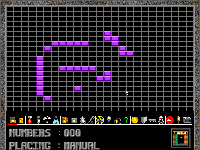
 Place
the snakes. There You can add snakes to
the level. The maximum number of snakes is 8,
including the working snake, that starts from the
tank in the beginning of the new level. Place
the snakes. There You can add snakes to
the level. The maximum number of snakes is 8,
including the working snake, that starts from the
tank in the beginning of the new level.
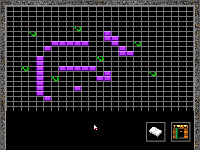
 Change
borders. Choose any of the 6 borders to
decorate Your level. Change
borders. Choose any of the 6 borders to
decorate Your level.
 Load
levels is used to load game blocks for
further editing. Choose any block and then any
level to edit it. Load
levels is used to load game blocks for
further editing. Choose any block and then any
level to edit it.
 Save
levels is used to save edited levels
into blocks. Choose the block and enter name of
Your level. Save
levels is used to save edited levels
into blocks. Choose the block and enter name of
Your level.
 Fire
Exit icon will allow You to leave the
Level editor. Fire
Exit icon will allow You to leave the
Level editor.

|