Game Menu
Description
After
the finishing of the intro with the pictures of
authors and bonuses description You will see Game
menu. There You will find:
1)
Start Game. Just press it. The
game starts with all the set preferences. You
will be asked to enter the registration code,
recieved from Ultisoft,
Inc. company. The way of its receiving
is described in the order-screen. If You don't
have the registration code, You will play only 2
levels of all the 32, but after that You will
have enter the code anyway.
2)
Options. Click here to change
the game settings.
Sound
settings. There You can change the
volume of the sound effects, music and CD-music
or turn them off. Mind You, music will not play
in Windows (see Frequently
asked questions and answers).
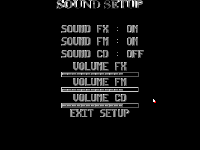
Racket
control settings. There the control of
the game racket can be set. For the first player
is mouse, and keyboard is for the second for
default. If You have a joystick, the control is
set to it.
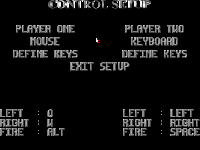
Game
process settings. There You can choose
Your "players" - snakes or balls -
Pulsoid or Arcanoid. There You can also choose
the angle of the bouncing off. For Pulsoid it's
fixed - 45 degrees. For Arcanoid it's not fixed.
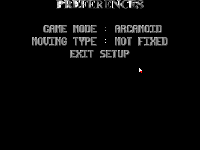
Then
You can choose the Number of players
- one or two.
With
User Levels You can load Your
levels for playing (see Level editor description). To
cancel the game with home-made level You should
enter User Levels and leave it without loading
anything.
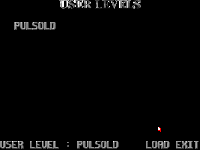
3)
Exit. After pressing there, You
will leave 3D Pulsoid.
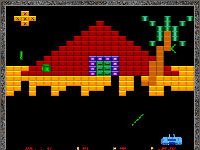
|